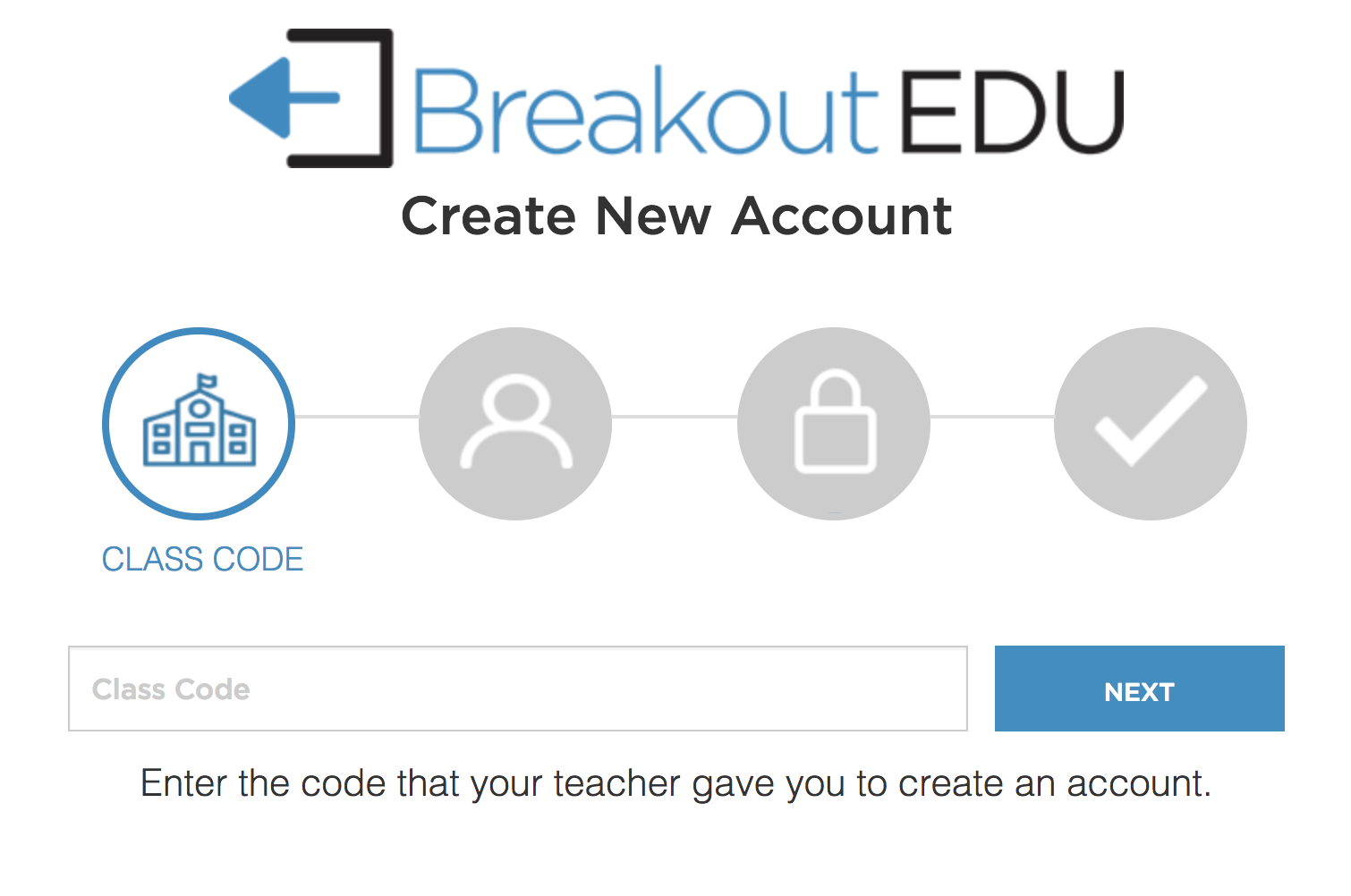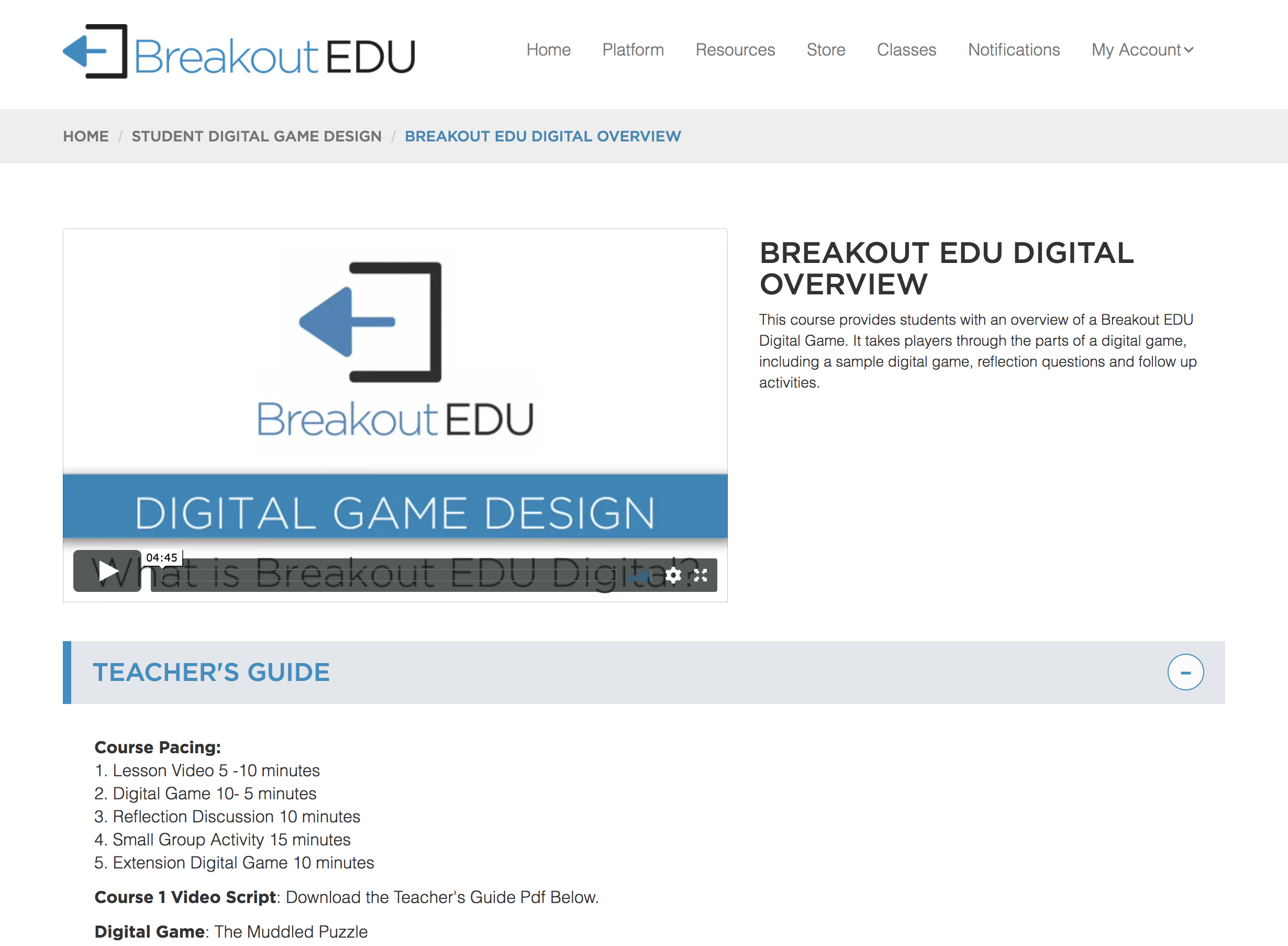Since launching the Breakout EDU Platform in the Fall of 2017, we have been diligently working to increase classroom engagement and unlock student creativity. This past week’s release introduces some exciting new features and functionalities.
With this new version of the Platform, teachers can create classes, assign one of the 150+ pre-created digital Subject Pack games, and empower their students to design their own digital games.
Once the student has created a game and turned it in, teachers can review their work, provide feedback, and add the game to a class library for their peers to play. We see teachers using this tool to have students design games for each unit of study.
Breakout EDU game design is an effective way to allow students to work at the top of Bloom’s Taxonomy. By creating games, students have an opportunity to construct puzzles and think critically about academic content. This is infinitely more exciting and challenging than simply memorizing facts or completing worksheets.
When designing the student section of the Breakout EDU Platform, we wanted to provide resources to help students become great game designers. The incredible Breakout EDU Games Team created a series of lessons teaching students all the elements of game design. These resources can be found in the “Student Design Course” section in the Classes section.
To access the tutorials that detail how to get started with creating classes and managing student game design, check out breakoutedu.com/tutorials.
We are excited to see what your students can create and how they can showcase their creativity through game design on the Breakout EDU Platform.