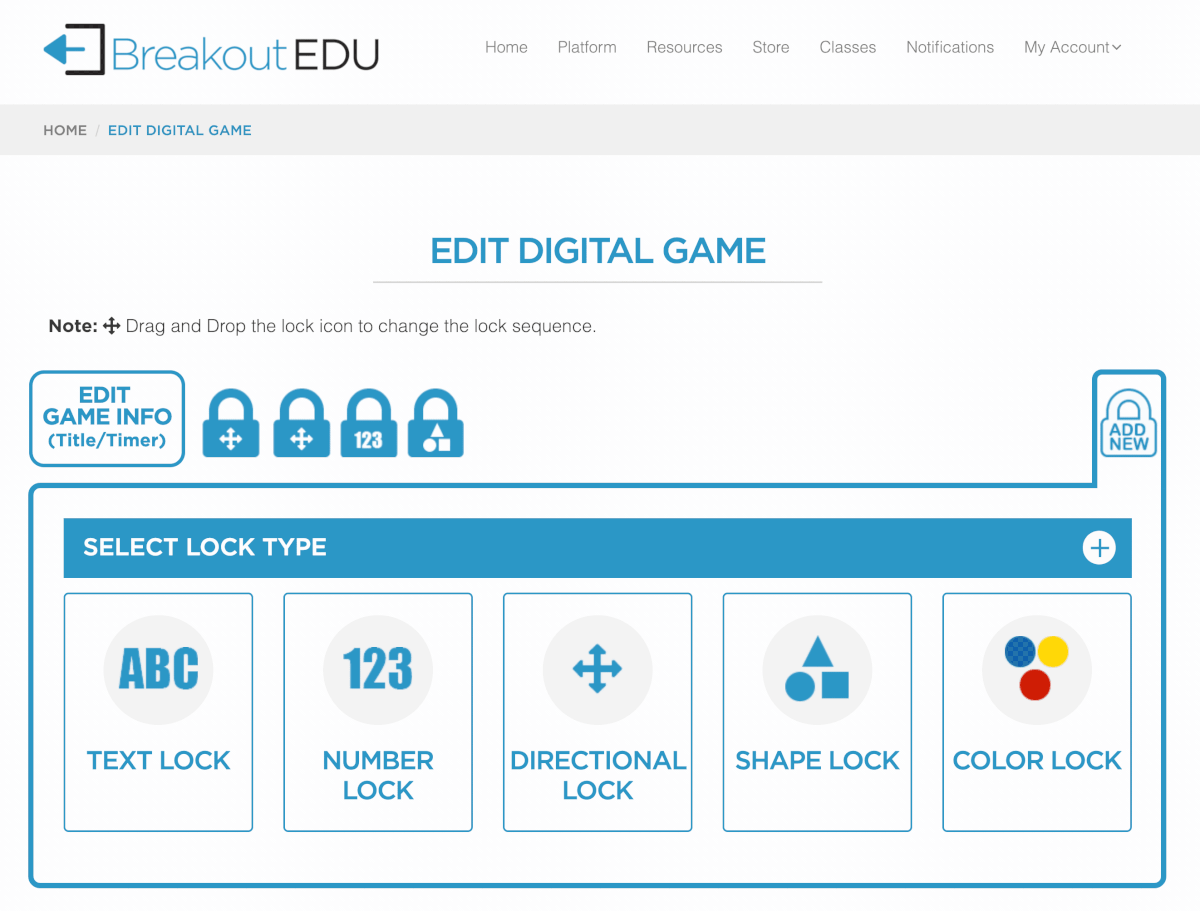We’re always working hard to improve the Breakout EDU experience. These exciting changes will make building and editing Breakout EDU Digital Games even easier for you and your students.
Single Lock
We just added a new type of Digital Game called a Single Lock. Sometimes you don’t want to create a whole game, but just need a single lock. Users (both teachers and students) will now see the “Single Lock” option offered when you choose “Create Digital Game”.
2. Editing
Editing your digital games just got a whole lot easier. With the new updated editing flow, you can easily toggle between existing locks, edit the details, re-order the locks, and add new locks all from the same easy-to-use screen.
3. Searching
Thanks to some great user suggestions, we have added an info button to all the game title cards. Simply click the "i" in the lower right corner to get a little more info on the game.
We hope you find these changes helpful and we look forward to seeing all the amazing games that you and your students create with Breakout EDU!