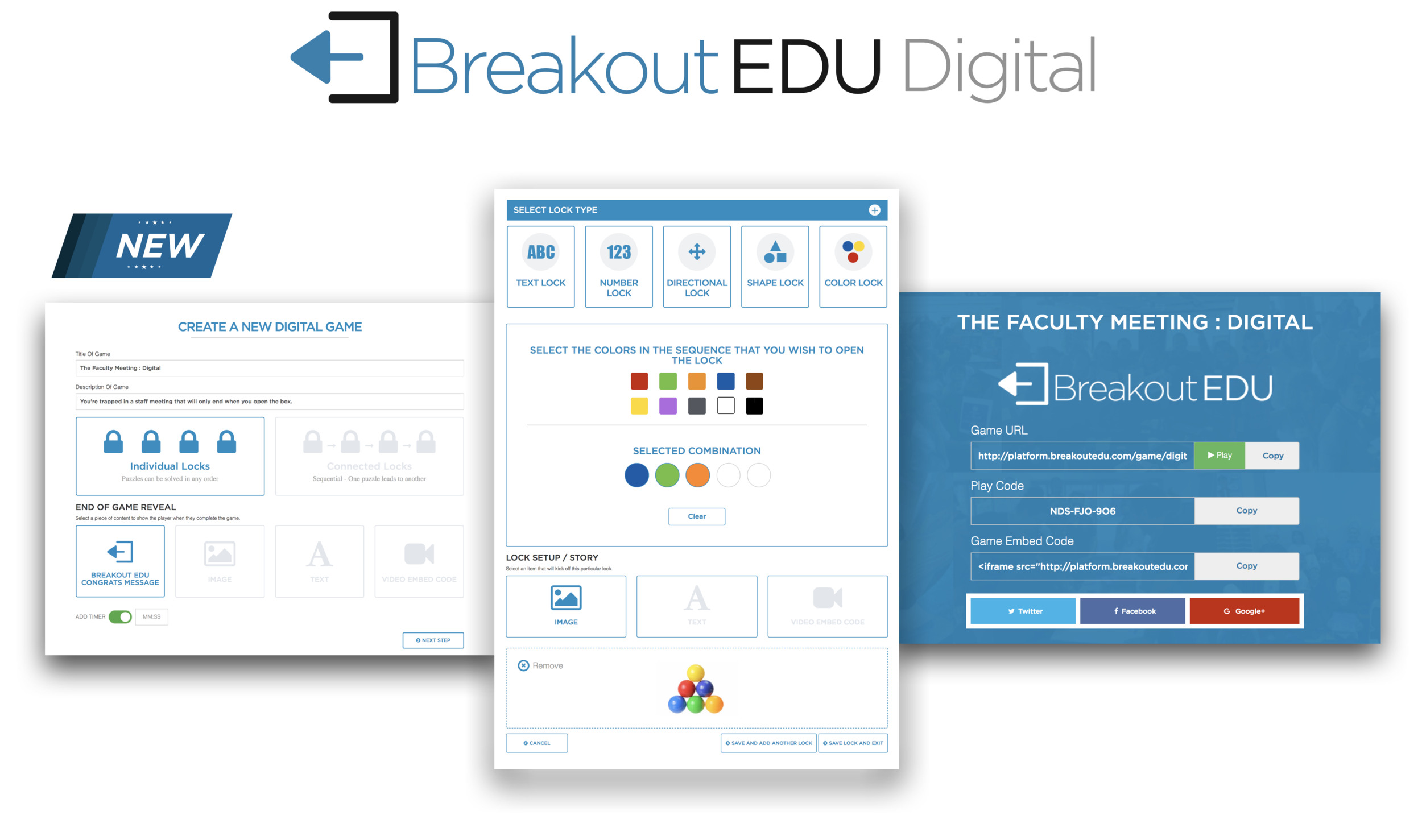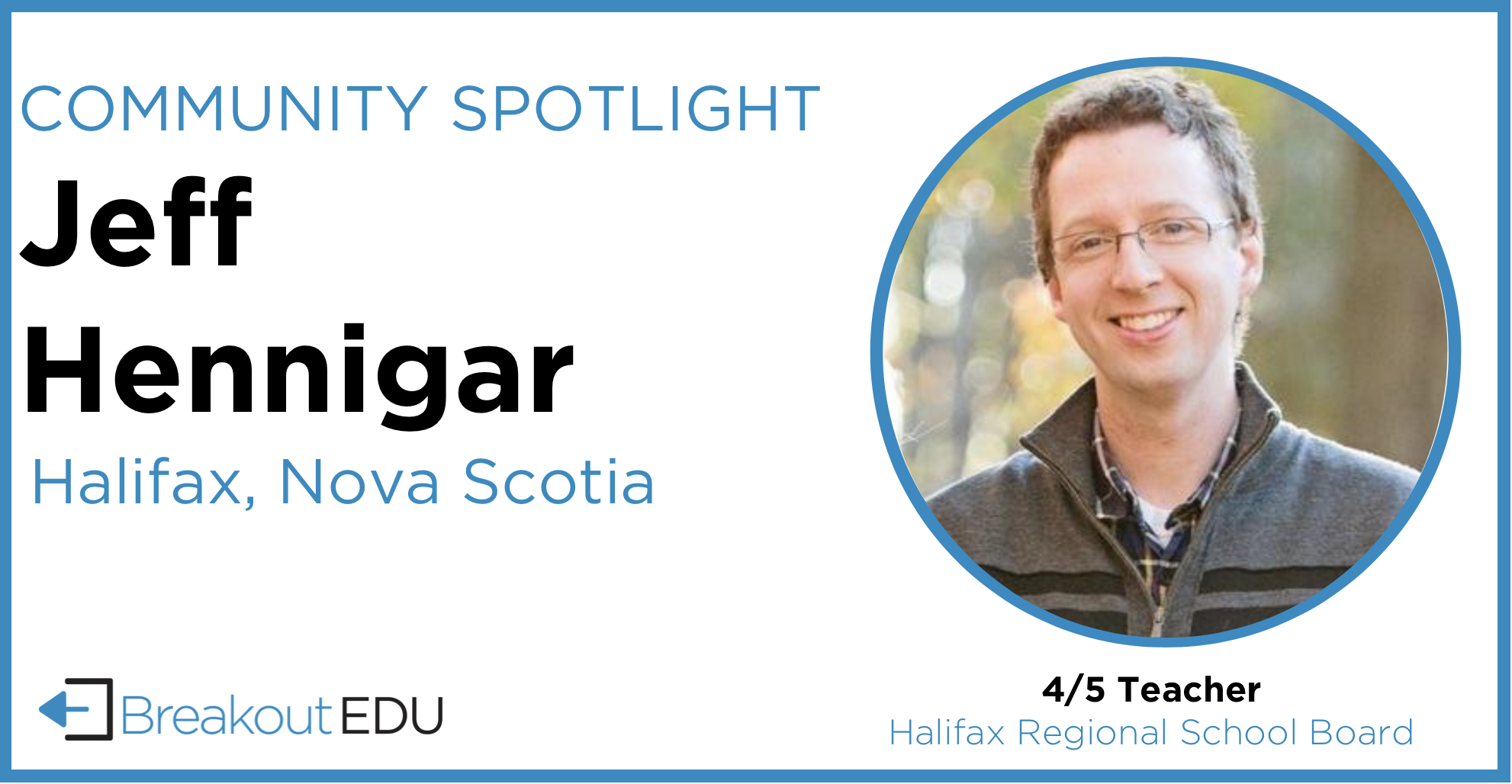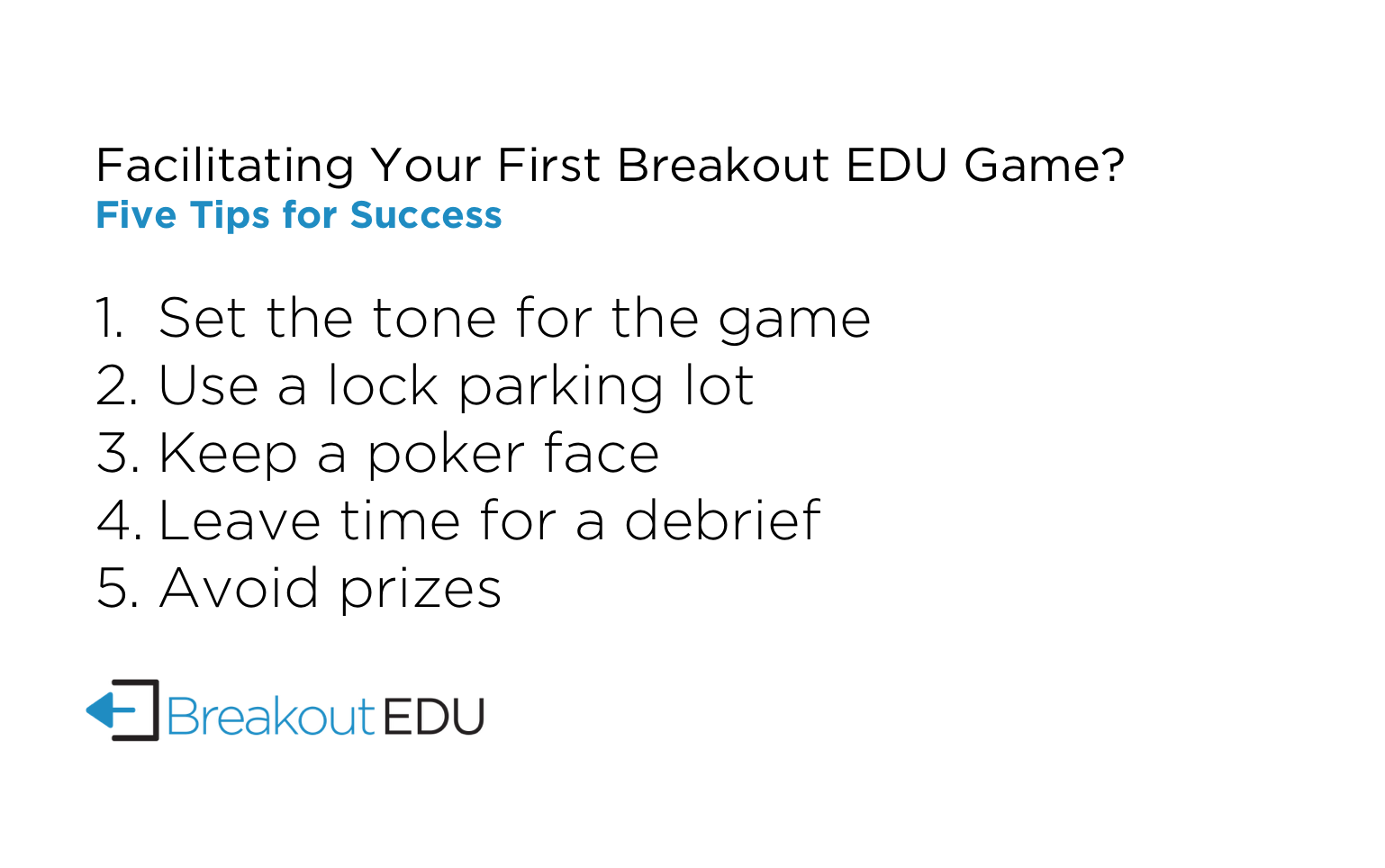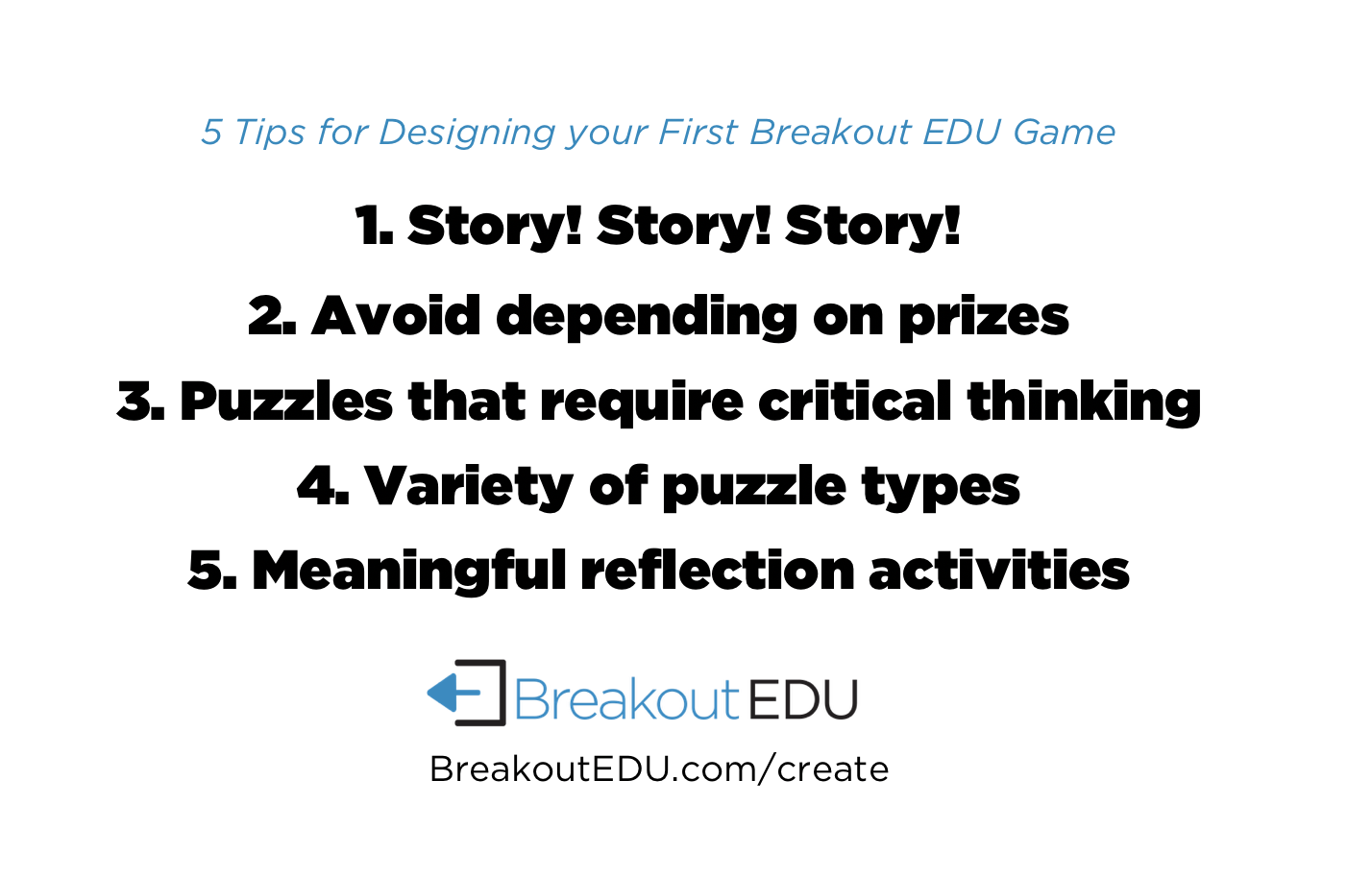¡MANTÉN TUS OJOS EN EL CIELO! (World Languages) - Middle Grades
¿DÓNDE ESTÁ MI ROPA? (World Languages) - Middle Grades
20/20 VISION (French) (World Languages) - Middle Grades
20/20 VISION (SPANISH) (World Languages) - Middle Grades
A DAY AT THE CARNIVAL (Math) - Middle Grades
A DAY AT THE PARK (Math) - Elementary
A EUROPEAN VACATION (Social Studies) - Middle Grades
A NIGHT AT THE CIVIL WAR MUSEUM (Social Studies) - Middle Grades
A NIGHT AT THE MOVIES: WHO'S THAT QUADRILATERAL (Math) - Middle Grades
A PIRATE'S TALE (Science) - Middle Grades
A² + B² = ? (Math) - Middle Grades
AGENT GRAFFER: LEGEND OF THE MISSING COMPASS ROSE (Social Studies) - Elementary
AND THEY'RE OFF! (Math) - Elementary
AQUARIUM CONFUSION (Science) - Elementary
ARGUMENTATIVE AI (ELA) - High School
ATOM BLASTER (Science) - Middle Grades
BIGFOOT OR BIG PHONY? (Library/Media Literacy) - Middle Grades
BIO DOOM DIGITAL (Science) - Middle Grades, High School
BIRDS OF A FEATHER FLOCK TOGETHER: IT’S A DUCK DISASTER! (ELA) - Elementary
BREAKING DIGITAL LOVE: ROMEO AND JULIET (ELA) - High School
BREAKOUT BUYS (Math) - Elementary
BUILDING BLUNDER (Math) - Middle Grades
BUTTERFLY BANDIT (Science) - Early Childhood
CAN WASHINGTON RETIRE? (Social Studies) - Elementary
CAN YOU SEE WHAT I HEAR? (Science) - Middle Grades
CAPTURE THE CO (Science) - High School
CAREER DAY (Math) - Elementary
CARNIVAL CONUNDRUM (Math) - Elementary
CARNIVAL GAME CRAZINESS (Math) - High School
CDC VIRUS OUTBREAK! (Social Studies) - Middle Grades
CITIZEN SCRAMBLE 2 (COMPANION GAME TO CITIZEN SCRAMBLE) (Social Studies) - Elementary
COMICS CRUSADER (Library/Media Literacy) - Middle Grades
CONTINENT CHAOS (Social Studies) - Elementary
COOKING WITH DATA (Math) - Elementary
COSMOLOGY CONNECTION (Science) - High School
CRAZY GADGETS, SIMPLE MACHINES PICNIC (Science) - Elementary
DAZED AND CONFUSED (World Languages) - Middle Grades
DEMASIADOS DEPORTES (World Languages) - Middle Grades
DISAPPEARING COINS (Math) - Elementary
DON'T FALL FOR THE PHISH! (Library/Media Literacy) - Middle Grades
EL AÑO DE MUCHAS FIESTAS. (World Languages) - Middle Grades
EL LLANTO (World Languages) - Middle Grades
ESCAPE THE BIG, BAD WOLF (ELA) - Early Childhood
EXCLAMATORY EVAN STRIKES AGAIN! (ELA) - Elementary
EXCURSION ISLAND (ELA) - Elementary
FAIRY TALES SOCIAL NETWORK (Library/Media Literacy) - Middle Grades
FIDO'S FRACTION FIASCO (Math) - Elementary
FILMORE'S FRENZY (Math) - Elementary
FUN HOUSE (Science) - Middle Grades
GAMER'S CHOICE (Math) - Elementary
GEOMETRY CONFUSION (Math) - Middle Grades
GERRY THE GEOGIRAFFE (Social Studies) - Middle Grades
GET TO THE ZOO! (Science) - Elementary
GLORIOUS GLACIER PARK CAMP (Social Studies) - Elementary
GRAND CANYON QUARTER CLUES (Social Studies) - Elementary
GREAT SMOKY MOUNTAIN NEWS (Social Studies) - Elementary
GROWING LIKE A WEED (Science) - Middle Grades
GUADALUPE: A PUZZLE BEYOND EXPLANATION (World Languages) - Middle Grades
HABITAT HANG-UP 2 (Science) - Elementary
HAPPY TRAILS (Math) - Middle Grades
I'M HUNGRY! (Computer Science) - Elementary
IN LOVE WITH SHAPES (Math) - Early Childhood
INVESTIGATIVE DETECTIVE (General) - Middle Grades
IT'S NOT FICTION (ELA) - Elementary
KNOWLEDGE KNIGHTS! (Library/Media Literacy) - Middle Grades
LA CLASE - WHEN IS SUMMER BREAK? (World Languages) - Middle Grades
LE CRI (World Languages) - Middle Grades
LET THE GAMES BEGIN (Math) - Middle Grades
LET'S GO CAMPING! (Math) - Elementary
LIGHT PRE-GAME SNACK (Science) - High School
LOCKED CABINET DIGITAL (Science) - High School
LOST ON THE GRAMMAR TRAIL (ELA) - Middle Grades
LYRIC LOCKDOWN (ELA) - Middle Grades
MAKE IT COUNT (Math) - Early Childhood
MAP MISHAP (Social Studies) - Elementary
MAYHEM AT TRIXIE'S TOY STORE (Math) - Elementary
MENDELIA'S MILKSHAKE (Science) - High School
MR. BIG IDEAS: FRACTION ADDITION AND SUBTRACTION (Math) - Elementary
NUTRITION HERO (Science) - Elementary
OFF TO CAMP (Math) - Elementary
OLD MCDELL HAD A FARM (Computer Science) - Elementary
OUT OF THIS WORLD MEASUREMENTS (Math) - Elementary
OVERLOAD DAY (Computer Science) - Elementary
PANIC AT THE PIZZA PARLOR (Math) - Elementary
PARTS OF SPEECH PANIC! (ELA) - Elementary
PLANT-A-PALOOZA! (Science) - Elementary
PLAYGROUND FUN (Math) - Early Childhood
QUADRATIC QUANDARY (Math) - High School
RACE CAR (Science) - Middle Grades
RENEGADE ROOTS OF LATIN AND GREEK (ELA) - Middle Grades
RHYME RACE 1000 (ELA) - Elementary
ROADTRIP (Social Studies) - Middle Grades
ROCKIN' RECESS (Math) - Elementary
SANDY SITUATION (Science) - Middle Grades
SAVE THE CONSTITUTION (Social Studies) - Elementary
SAVE THE DAY (ELA) - Middle Grades
SAVE THE DINNER PARTY (Math) - Elementary
SAY WHAT? (ELA) - Elementary
SECRET AGENT MISSION (General) - Middle Grades
SECRET AGENT MISSION: FRACTIONS, DECIMALS, DECODE (Math) - Elementary
SECRET TREASURES (Computer Science) - Elementary
SEÑOR LORO SE VA DE VIAJE (World Languages) - Middle Grades
SIDEWAYS STORIES OF POLYGON HIGH (Math) - Elementary
SILLY GOOSE'S TIME ADVENTURE (Math) - Elementary
SO MUCH TO DO... SO LITTLE TIME (World Languages) - Middle Grades
SPACE RACE: SEARCH FOR ALIENS IN THE SOLAR SYSTEM (Science) - Elementary
SPECIES SPY! (Library/Media Literacy) - Elementary
STAR BRIDE: THE STORY OF FEATHER WOMAN AND MORNINGSTAR (Science) - Elementary
STOVE HAT DOWN! (Social Studies) - Elementary
STUDENT SLEUTH (Science) - Middle Grades
TAKEOFF TROUBLE! (Science) - Elementary
THE CASE OF THE MISSING BASEBALL GEAR (ELA) - Elementary
THE CLOCKWORK CONUNDRUM (Science) - High School
THE GEOMETRY GIANT'S JEALOUSY (Math) - Elementary
THE IMPOSTER (Science) - Elementary
THE LOST PAGES (ELA) - Elementary
THE MAGICAL DICTIONARY (Library/Media Literacy) - Elementary
THE MATTER HATTER RETURNS! (Science) - Middle Grades
THE MYSTERY OF "LOCK-NESS" (ELA) - Elementary
THE MYSTERY OF PATTERNS (Math) - Elementary
THE MYSTERY OF SCARED NUMBER 6 (Math) - Early Childhood
THE ROCK ROBBERY (Science) - Middle Grades
THOMAS JEFFERSON LOST HIS QUILL (Social Studies) - Elementary
TIME TRAVELER (Library/Media Literacy) - Middle Grades
TRANSFORMATIONS: DR. EVILGON STRIKES AGAIN! (Math) - Middle Grades
TRAVEL TRICKS (Social Studies) - Elementary
UNLOCK THE LOST CHAMBER! (ELA) - Early Childhood
VACATE THE CAVE! (Science) - Middle Grades
VEXING VELOCITY (Math) - High School
VIDEO GAME CHALLENGE (ELA) - Elementary
WACKY WEATHER 2 (COMPANION TO WACKY WEATHER PHYSICAL GAME) (Science) - Early Childhood
WASHINGTON DC REVISION (Social Studies) - Elementary
WATER, WATER EVERYWHERE (Science) - Elementary
WELCOME TO MY HOME (Science) - Middle Grades
WHODUNNIT? THE CASE OF THE MISSING LUNCH MONEY (World Languages) - Middle Grades
YOSEMITE BEAR WATCH (Social Studies) - Middle Grades
ZION LUGGAGE FIASCO (Social Studies) - Elementary
APPLICATION:INCOMPLETE (General) - High School
RAIDERS OF THE LOST LOCKER (General) - Middle Grades
THE CASE OF THE HOMONYM HACKER (ELA) - Middle Grades
THE FACULTY LOUNGE (Professional Development) - Adult
A DAY OF Math?! (Math) - High School
A NEW SHERIFF IN TOWN (ELA) - Elementary
ALIENS EXPLAIN ALTERNATE ENERGY (Science) - Middle Grades
ANIMAL SHELTER SHENANIGANS (Math) - Elementary
BACK TO SCHOOL BOOGIE (General) - Elementary
BORE TO THE CORE (Science) - High School
BREAKING DOWN AND BUILDING UP (Science) - High School
BREAKING LOVE: ROMEO AND JULIET (ELA) - High School
CARNIVAL CONFUSION (Math) - Elementary
CHECK YOUR FACTS: ELIMINATE OPINIONS (ELA) - Middle Grades
CONTAGION (Science) - High School
COSMOLOGY: THE BASICS (Science) - High School
COULOMB'S LAW: OPPOSITES ATTRACT (Science) - High School
CRUSADING CHRISTIANS: PASSAGE OF THE POPE (Social Studies) - High School
DIG INTO THE EARTH'S CRUST (Science) - High School
DR. PROMETHEUS AND THE SUPERHUMAN TRANSPLANT (CHANGED FROM BODY TREK: THE ULTIMATE VOYAGE ) (Science) - High School
EVERY INSECT HAS A JOB (Science) - Elementary
FARMYARD MIX UP (Math) - Elementary
FIND MY IDENTITY (Library/Media Literacy) - Elementary
GET THE HUBBLE BACK (Science) - High School
HABITAT HANG-UP (Science) - Elementary
HELP HANNAH FIND HER VOICE (Social Studies) - Middle Grades
INSECTS HAVE ESCAPED (Science) - Early Childhood
JOURNEY THROUGH THE STARS (Science) - Middle Grades
KEEPING UP WITH THE CONTINENTS (Science) - High School
KELLY THE SKELLY (Science) - Elementary
KING NIMROD'S TREASURE (Math) - High School
LENNY'S LOOKING FOR LUNCH (Science) - Elementary
MAGICAL MANOR (ELA) - Elementary
MALL MADNESS (Social Studies) - Elementary
MENDEL'S TIME CAPSULE (Science) - High School
NAUTICAL PROM (Math) - High School
NEW DESIGNS FOR NEW SAFETY (Science) - High School
PREVAIL THROUGH THE OREGON TRAIL (Social Studies) - Middle Grades
RHYME RACE 500 (ELA) - Elementary
ROOTED IN DEMOCRACY (Social Studies) - Middle Grades
SAVE THE BUSINESS (Social Studies) - Elementary
SICK TO THE NTH DEGREE (Math) - High School
SO YOU WANT TO BE AN ASTRONAUT (Science) - Middle Grades
SOLID AS A ROCK (Science) - Middle Grades
TAMING THE WEST (Social Studies) - High School
THE FLOWER SHOP (Science) - High School
THE HUNT FOR SHADY SAM (Science) - High School
THE JEWEL HEIST (Science) - Middle Grades
THE LOST LUNCHBOX (Math) - Elementary
THE LOST PLOT (ELA) - High School
THE MATTER HATTER (Science) - Elementary
THE NEW CHRONICLE TAKEDOWN (ELA) - High School
THE SUPERB SCIENCE CHEF (Science) - Middle Grades
THE WAR BETWEEN THE STATES (Social Studies) - Middle Grades
THINK BEFORE YOU POST (Computer Science) - Middle Grades
TRANSFORMATION PARK (Math) - High School
TREASURE HUNT (Social Studies) - Elementary
TRIANGLES ALONG THE NILE (Math) - Middle Grades
VIVA LA HUELGA (Social Studies) - High School
VOLCANO: CODE ORANGE! (Science) - High School
WACKY WEATHER (Science) - Early Childhood
WHETHER ITS WEATHERING OR EROSION (Science) - Middle Grades
A MIDSUMMER NIGHT'S DANCE (ELA) - High School